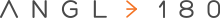There is nothing complicated about website maintenance - it’s as simple and straightforward a process as it sounds. Selling website maintenance is a little more complicated though. Mainly because maintenance is not cheap, and doing it properly takes time.

Maintenance ain’t sexy. It never was and probably never will be. It’s pretty boring, actually. But so is health insurance or changing the oil in your car for that matter. Yes, the risk of ignoring these necessities is not so imminent when it comes to websites, but that’s only while the site is performing OK.
The minute your site goes down or gets compromised, it becomes an immediate priority. Your business depends on it. Data breaches are very harmful to businesses, and restoring customer trust can be hard.
See, I’m already using scare tactics. It’s the only way I know how to prove the importance of the unsexy, boring, routine task of maintenance. I have to instill fear in you.
It’s wrong, I know. But I also know what’s right.
If I convince a client to go with our maintenance plan, then the impact of crashes, data breaches and customer mistrust will never be a reality because I’ll prevent them from happening. So how will he know I wasn’t bluffing when I talked about these inconveniences that can border on catastrophe? Should I let the evils of the internet convince him that maintenance is more than worth the investment? If I do, the damage will be done and it all could have been prevented. So it’s sort of catch-22 situation.

“Website maintenance is like health insurance. Nobody likes paying for it but when it saves you from dying or going bankrupt you're happy that you bought it.“
Anthony Tori - Motivo Media
Let’s break down the concepts of website maintenance.
Website maintenance checklist (What does your web designer actually do?)

It takes dedication, consistency, and patience to do proper website maintenance.
These are the actions we take to ensure smooth sailing for your site:
Website uptime monitoring - we use tools that notify us immediately if your website goes dark. This way we recan act immediately and prevent possible losses to your business.
Customer feedback monitoring - overseeing comments on the website.
Full website malware scan - even updated websites can be compromised. A scan allows us to discover if there are some lurkers within the site.
Website CMS updates - whenever a new version comes out.
Website extensions updates - in parallel with CMS updates we review and make sure all 3rd party components are compatible with a new version and update it.
Full website CMS backup - always keeping the last live version of your site in our remote storage.
Quality assurance through Google Webmaster Tools - Google provides us with insights, warnings and other notifications that affect website performance.
Link scan - scan and fix broken 3rd party links to make sure they don’t return 404 errors.
Full website security audit - quarterly analysis of the security logs and prevention.
Website performance optimization - website loading, speed testing and optimization.
Domain name renewal - keep an eye on it so we don’t miss that critical update. It’s easy to miss those expiration email notifications.
Footer copyright update - this is a quick task to perform, but it’s also very important. It shows your visitors that your website is current and cared for.
Website restoration from backup - we are on the standby for an immediate website restoration (depending on our agreement).
Availability. We’ll always be on time with your project, and your emergencies will be taken care of quickly.

“Having a maintenance plan for your website is incredibly important, and a good plan goes beyond just checking to make sure the site is up and running on a daily basis. Ideally, you should be monitoring for hacking attempts and malware, performance issues, and any problems related to domain names, redirects, or HTTPS.
It is also crucial to keep your site's software updated, which will ensure that security concerns are addressed, all modules and plug-ins are functioning correctly, and the site performs well for both desktop and mobile users.
In addition to the technical details, a good maintenance plan will monitor aspects that can affect a site's SEO. Regularly checking for broken links, addressing mobile optimization issues, and keeping content up to date can make a big difference in ensuring that people are able to find your site in online searches."
Greg Wildman - OVC Lawyer Marketing
How much does website maintenance cost (vs fixing the problem)?
Maintenance costs depend on the complexity of your website, how often it’s updated with new content and other factors. But no matter the price, it will always be cheaper than dealing with consequences of a compromised website. Just from a monetary standpoint alone, an emergency situation will cost you more, but other damages can be more significant and irreversible.
- Emergency rates can be 2x-4x the regular rate.
- There’s no way to estimate the cost of restoring the site. Sites go down for thousands of different reasons and the only way to tell what caused it is when you go in to fix it. Therefore you can’t estimate it upfront.
- If you miss some of the core updates there might not be a bridge between your old version and the current one. In this case, your cost can be closer to a full redesign fee than a maintenance fee.
- Website downtime will cause you to lose business.
- A data breach will cause your customers to lose trust in you.
- These situations cause you a lot of stress, frustration and anxiety. How do you put a price point on that?

"We charge for our work, just like like any business. If they would like to make the process very efficient, a maintenance package makes sense. We have a set of hours each month. We track time. We don't need to go back and forth with conversation and emails about quotes and costs. We just get to work…
If the client would prefer not to have a package, no problem. We track time and we bill hourly. If a request looks like it would take a lot of work, maybe a day or more which could cost more than a or so, we provide an estimate. Then we're in the back and forth conversation about budget, timing an approval, which is less efficient, but it's fine. Once everyone agrees, we get to work...
Value for value. It's how business works, right?”
Andy Crestodina - Orbit Media Studios
What happens with the unmaintained website
I can assure you from my own experience - your site will go down. It’s just a matter of time. Here are possible outcomes for when it does:
- Interrupted website performance. The website might be inaccessible until it’s restored.
- Obtained secured data. If your database stores any personal information there is a high risk that it can be obtained by an outside source. Personal data such as usernames, passwords, pictures, videos and credit card information are often used for unsavory reasons.
- Your website can become part of a malicious network. These networks operate under hacker control. Most often this means your site is used to send spam emails from your domain name. This might cause your domain to be blacklisted.
- Ransom. People hack for ransom. These types of attacks are usually coming from “friendly hackers.” They inform you that your database information can be accessed and will ask for a small “donation.” It’s a nasty business that’s disguised as a favor to you.
- Blacklisting from the search engines. Your site might be compromised without you even knowing it. It can be sending unwanted emails on your behalf, stealing your database info or doing some other evil sh*t. This will catch up with you in the worst way. Your site can be penalized by search engines, your customers will get virus warnings, etc. It all amounts to lost business.

“When it comes to maintenance, we are talking risk management. Yes, you can host a website and just let it be. This, however, will increase the risk that it will break down or become outdated quickly.
Think of it like having a car. If you maintain your car, like getting oil changes in a timely manner, you increase the longevity of your car and reduce the risk that your car will break down. Regular website maintenance is just like car maintenance. If you are actively keeping things up to date, you significantly lower your risk of having much more expensive issues in the future (like having to buy a new 'car' or 'website').
It is our responsibility as website companies to communicate and advise on topics like this. Once the client understands the pros and cons to each side, they then can make the decision that is best for their business.”
Hans Skillrud - StickOutSocial.com
Here are some hairy stats about website hacking and performance
What to do first if your website is offline or compromised?
If you decide to gamble and go without a maintenance plan, it’s important that you know what to do when your website starts showing “something’s wrong” symptoms.
The first thing you do is reach out to your hosting provider support. Always. They have dedicated teams that handle these problems. Ask them to fix it or restore the site from a backup. Depending on the hosting provider, it might take some patience and effort to communicate, but that’s what you signed up for.
The solution provided by hosting will likely be a temporary fix, but it will buy you some time to work it out with your web designer in a civil manner.
Go beyond the technical maintenance with these regular website improvements

We recommend you to take it up a notch and consider performing regular tasks on your website that goes beyond the technical maintenance.
- Set goals and track progress. Every website serves a purpose, and even if you aren’t running a full-blown marketing strategy, it pays off if you set goals and track them in Google Analytics.
- Improve your most visited pages. Updates made to the most visited pages will have the greatest effect to the performance of your website.
- Write and update your blog. An outdated blog or news section is a reflection of your attitude towards your website. If you don’t appear to care about your site, why should your visitors? Write regularly and update.
- Identify top SEO performers and improve them. Your website pages might not rank on the 1st page, but you can definitely have some results on the 2nd or 3rd page. Google alone has over 3.5 billion searches each day - don't let quality leads slip away. Improving your ranking, from both a key-phrase and conversion perspective, will give you the most return for your time.

"Protect your landing page forms from spam attacks in three steps:
- Enable email and phone number validation. Spam robots don't always understand the input fields. Validation can help you stop the spammy form submission if the robots enter the symbols.
- Add human verification. Use CAPTCHA, tiny math problem or a checkmark validating that the submitter is a human.
- Block spammer countries. Blocking the whole countries, especially if they are not in your target market, will help you eliminate some of the spammers from accessing your site in the first place. The Spamhaus Project keeps an updated list of spammer countries."
Tom Bukevicius - Scube Marketing
Don’t skip on website maintenance
Any website owner should consider website maintenance a must. The benefits of doing it (as well as the perils) are clear, and yet, there are a ton of outdated at-risk websites out there. This results in unhappy website owners and frustrated developers, and it also allows hackers to thrive.
Please share your thoughts and experiences in the comments section. I’m interested to hear from both designers and website owners.
I’m interested to hear from both designers and website owners.